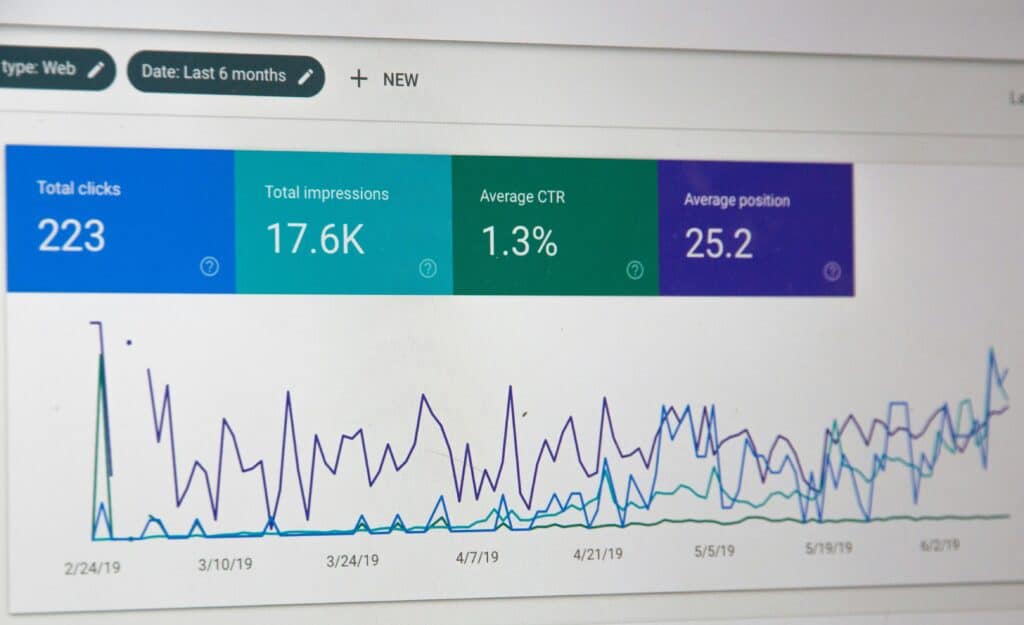Google has announced that starting July 1, 2024, Google Analytics 4 (GA4) will fully replace Universal Analytics (UA). This significant change means that all Universal Analytics services and APIs will be turned off, making UA properties inaccessible. If you haven’t yet migrated to GA4, now is the time to act.
The End of Universal Analytics: What It Means
The transition from Universal Analytics to Google Analytics 4 marks a major shift in how data is collected and analyzed. Here’s what you need to know:
- Universal Analytics Shutdown: As of July 1, 2024, UA properties will no longer be available through the Google Analytics front-end or APIs.
- Data Access: Ensure you export your UA data before the shutdown. After this date, your data will be permanently deleted and unrecoverable.
Steps to Export Your Data
To retain access to your historical data from Universal Analytics, follow these steps:
- Download Data: Use the methods provided in the Google Analytics Help Center to download or export your data.
- BigQuery Integration: If you’re using UA 360, initiate the BigQuery export immediately. This will allow you to backfill historical data up until June 30, 2024.
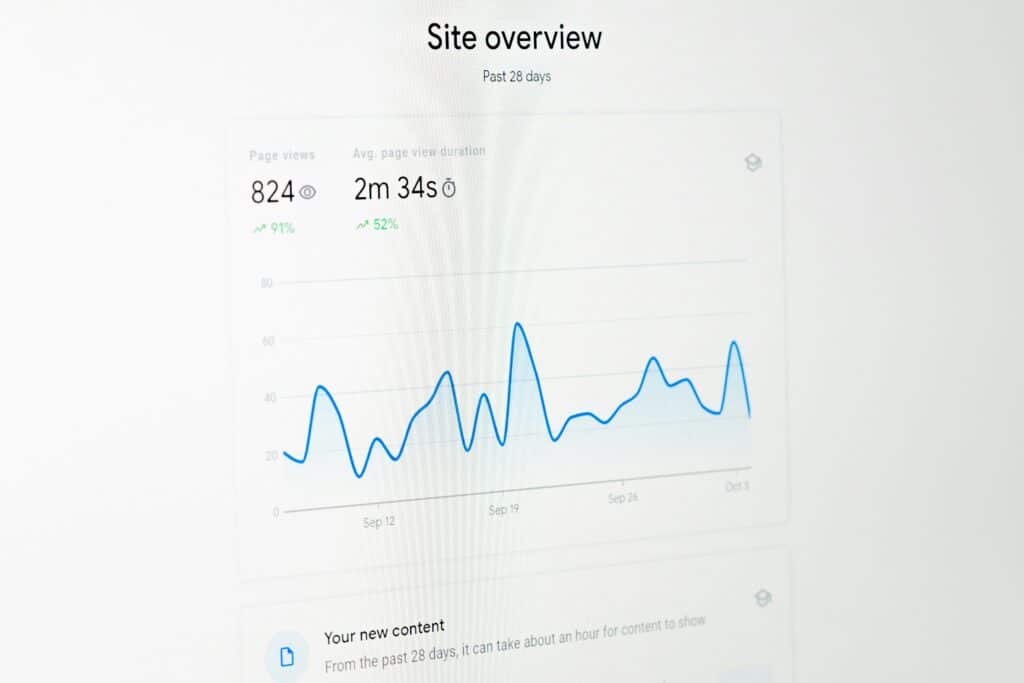
Impact on Product Integrations
The discontinuation of Universal Analytics will also affect various product integrations:
- Conversions and Transactions: UA goals and ecommerce transactions will no longer measure new conversions, impacting linked advertising accounts and potentially affecting Smart Bidding.
- Audience Lists: UA audience lists will be closed, which could impact media activation and ad campaign performance.
- API Requests: All API requests related to UA properties will fail. This includes deletion requests through the User Deletion API and tools relying on UA data, such as Looker Studio.
- Attribution Projects: Attribution Projects in GA (beta) will be deleted.
Preparing for the Transition
To ensure a smooth transition to Google Analytics 4:
- Migration Guide: Follow the GA4 migration guide to move your properties and settings to the new platform.
- Review Integrations: Check all integrations and update them to work with GA4 to avoid disruptions.
Partner with Westway Digital for a Seamless Transition
At Westway Digital, we understand the complexities of migrating to a new analytics platform. Our team can help you transition from Universal Analytics to Google Analytics 4 smoothly, ensuring that your data and integrations are preserved.
Need assistance with your migration? Contact Westway Digital today and let us help you make the switch to Google Analytics 4 effortlessly!